
Many of you might have used my
social bookmarking icons.I already had made a post about social bookmarking icons including digg,stumble and others.Twitter is now growing very rapidly and many of the bloggers are widely using it to keep their readers updated about new posts.I had got many requests to include a twitter icon in the social bookmarking icon set.So i have finally added a new post to twitter button to the Social Bookmarking Icons..I also have updated my old post to include the new twitter icon.But you can follow the instructions here in this post.
How is this service different? - Most of the Add to Twitter services asks the user to login to some third party site to post the update to twitter.
My twitter button will automatically shorten your url using http://bit.ly and will redirect you to twitter to post the new update
So you needn't login to some other sites to post your blog post update to twitter..
Here are the steps to add the Twitter Button
If you are already using my social bookmarking icons
1.Go to Blogger Layout > Edit HTML
2.Delete the code that looks like
-----
----
---
3.Now add the content from this
text file over there.
4.Save your template and you will get the social bookmarking icons including twitter
About author
Curabitur at est vel odio aliquam fermentum in vel tortor. Aliquam eget laoreet metus. Quisque auctor dolor fermentum nisi imperdiet vel placerat purus convallis.














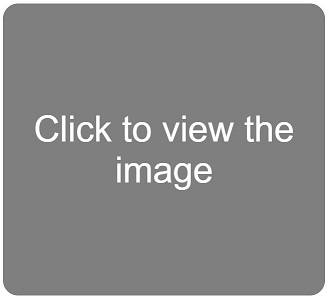

0 comments