 This is a nice little widget which can find its place in your blog’s sidebar.You might want to let your readers link back to you in an easy way.We will now make a new Link To Me Widget which will display the code needed for a reader to link back to your blog.We will also provide a Add link using Blogger Button.
This is a nice little widget which can find its place in your blog’s sidebar.You might want to let your readers link back to you in an easy way.We will now make a new Link To Me Widget which will display the code needed for a reader to link back to your blog.We will also provide a Add link using Blogger Button.This button will work like a widget installer,which makes it easier for your readers to add your link.They can link back to you easily by adding your link to me widget.
How to make the Link to me Widget?
1.First of all Make a Small Logo of your blog,which can easily fit into any blog sidebars.It should be small and pretty :P2.Now upload this image somewhere.[You can use blogger to upload the logo if you want or you can opt for some service like tinypic.com]
3.Now note the url of this uploaded image
4.Ok now you Copy the following Code into a Text File
<p>If you like this blog,then link back to me.<br/> This is what you will see.p> <div style="text-align: center;"> <a style="border:0px;text-decoration:none;" href="Your_Blog_URL" title="Your_Blog_Title"> <img alt="Your_Blog_Title" style="border: 0px;" src="Url_of_a_Small_logo_of_your_blog"/> a> div> <textarea rows="3" cols="30"> <a href="Your_Blog_URL" title="Your_Blog_Title" style="text-decoration:none;border:0;"> <img src="Url_of_a_Small_logo_of_your_blog" alt="Your_Blog_Title" style="border:0" /> </a> textarea><br/> <br/> Optionally use this Widget installer to add this link to your blogger blog. <form action="http://beta.blogger.com/add-widget" method="post" target="_blank"> <input style="display: none;" value="My Favourite Site" name="widget.title"/> <textarea style="display: none;" name="widget.content"> <a href="Your_Blog_URL" title="Your_Blog_Title" style="text-decoration:none;border:0;"> <img src="Url_of_a_Small_logo_of_your_blog" alt="Your_Blog_Title" style="border:0" /> </a> textarea> <br/> <input style="border:0px;" src="http://www.blogger.com/img/add/add2blogger_lg.gif" value="Link To Your_Blog_Title" name="go" type="image"/> form>
6.Replace all occurrences of Your_Blog_URL with the url of your blog.
7.Replace all occurrences of Url_of_a_Small_logo_of_your_blog with the url of the logo that you uploaded.
8.Now your code is Ready!!
9.Copy out the modified code from your text editor.
10.Now Goto Blogger > Layout page
11.Choose to add a gadget and Opt for HTML/Javascript
12.In that widget paste the modified Code and Save.
Now you should have a link to me widget on your blog.If you want to test the Add Link With Blogger Button,Then try adding the widget to your blog itself.[You can remove it after testing!]
With Slight Modifications to the code,you can change this to a text link instead of an image link.














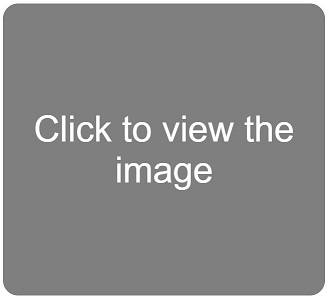

0 comments