You are still reading. So i guess that you are really interested in implementing these Sharing buttons on your Blogger Blog.
Then don’t wait. Just follow these simple steps
- Login to Your Blogger in Draft Dashboard at http://draft.blogger.com
- Go to Design > Page Elements and Click on the Edit Button near the Blog Posts Gadget and check the “Show Share Buttons” Option
- You can Drag and Drop the Share buttons and place it where you want.
- Now if everything went right, then you should be able to see the Share buttons on your Blog. If not then read on. :)
- If it didn’t appear then don’t worry, That is because you are having a modded template. Just Go to the Edit HTML page under the Design Tab , Check the “Expand Widget Templates” Option and locate
Or if that is not there then find
and place the following code just below any of these lines[whichever is present in your template].
and Save your template.
Optional Tweaks
- Show the Sharing Buttons on Post pages only - Find the Following Code in your template
and wrap it within conditional tags as
- Hide Some of the Sharing Buttons – If you want you can hide some of these buttons using CSS. For example to hide the Blogger sharing button, add the following code above ]]> in your template
.sb-blog{display:none}sb-email , sb-twitter, sb-facebook, sb-buzz and sb-blog are the different Button Classes. If you hide the mail or buzz buttons, then it might look a little bad as these have rounded edges,














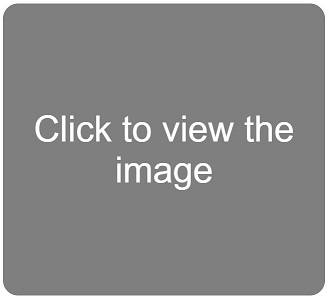



0 comments