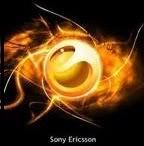
The Sony Ericsson PC Suite is a free software application that enhances the functionality of your Sony Ericsson mobile phone.
The Sony Ericsson PC Suite connects your phone to your computer so you can synchronise and manage your personal data (such as calendar and contact information) and connect your computer to the Internet via the phone.
The Sony Ericsson PC Suite consists of:
* Synchronization Studio – Automatically sync contacts and calendar on phone and computer in order to always stay updated on both devices.
* Backup and Restore Studio – Create safety backup of your phone content and restore in case your phone is lost or damaged.
* Internet Connection Studio – One-click connection of your computer to the Internet via your phone. Connect to the Internet – wherever you are.
* Messaging Studios – Store, create and send messages to your friends from your computer.
* File browser Studio – Browse and exchange files between your phone and your computer.
* Editors – Store, edit and manage your phone contacts and calendar on your computer.
* Software update – As soon as new software is available for your phone and when you are connected to the PC via a USB cable a wizard appears and suggests that you use the application to perform the phone software update.
* Connect your phone using USB cable, Bluetooth or Infrared.
System requirements:
* Windows XP Home, Pro, Media Center (SP3)
* Windows Vista 32 & 64 bits Ultimate, Enterprise, Business, Home Premium and Home Basic(With or without SP1)
* Windows 7
* Pentium II – 233 MHz or more
* Windows XP: 128 MB RAM
* Windows Vista: 512 MB RAM
* 50 MB of hard drive space
* Any of the following connections that are applicable for your phone: USB Cable, Infrared or Bluetooth connection.
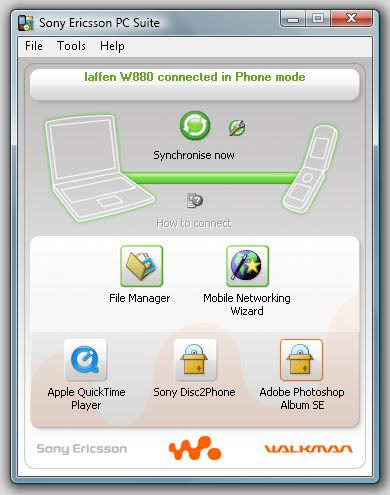
Installation instructions:
* Download the file to a temporary folder on your PC.
* It is recommended that you uninstall any previously installed version of the Sony Ericsson PC Suite.
* Execute the downloaded file.
* If you are updating to a newer version of the Sony Ericsson PC Suite, you may need to restart the PC after the new installation is completed.
How to use:
* Start the included programs from the Start/Programs/Sony Ericsson folder or the Application Launcher.
* Choose any of the following connections that are applicable with your phone: USB cable, Infrared or Bluetooth.
or
0 comments